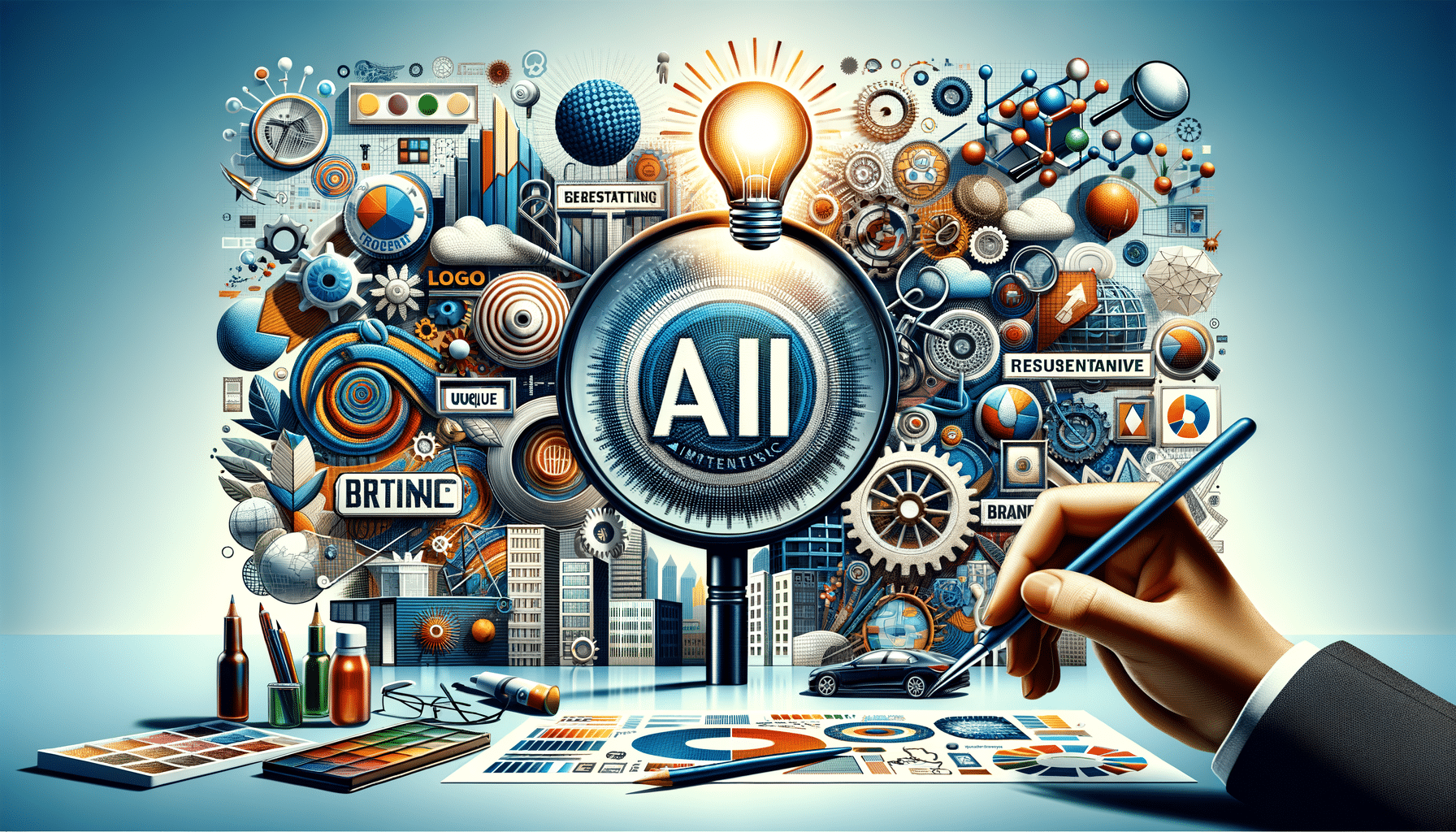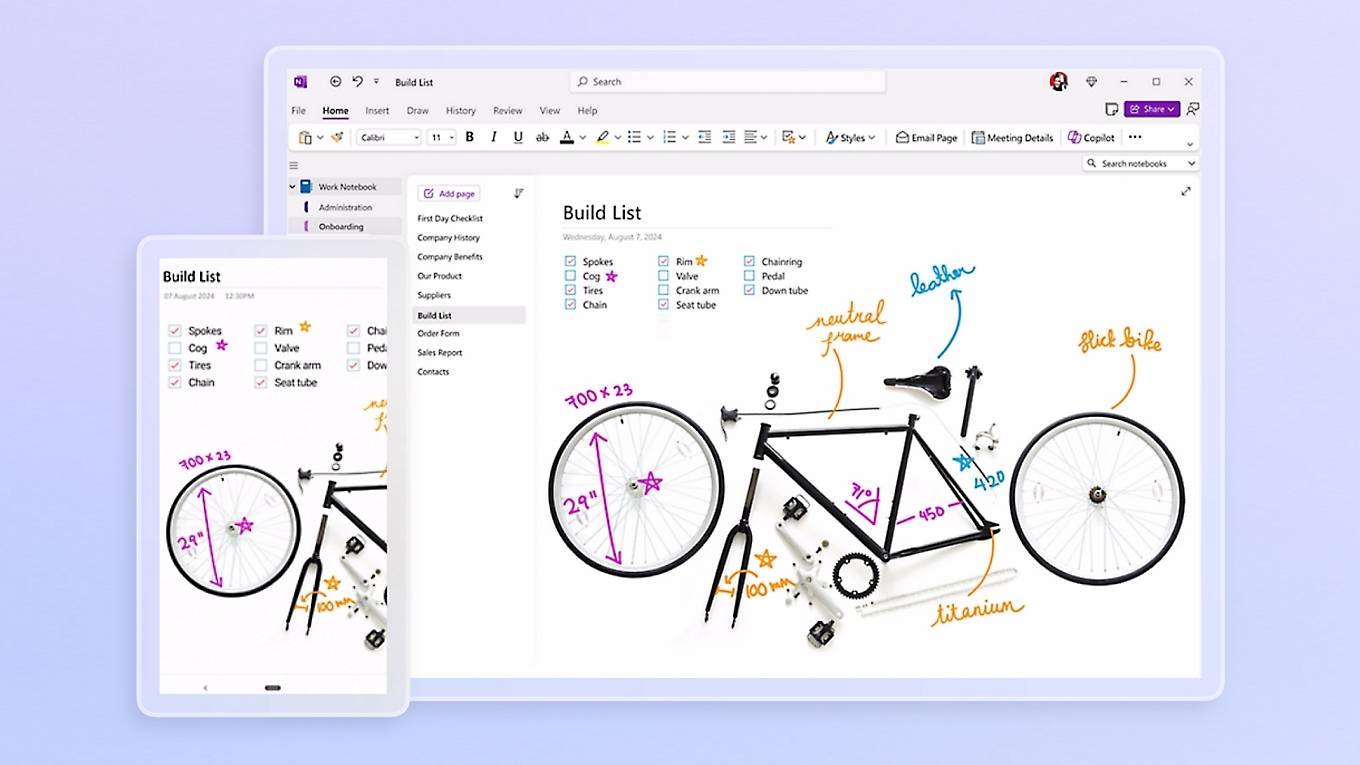
Best Note-Taking Apps for Students in 2025
Digital learning is here to stay, and note-taking has evolved right alongside it. Students no longer scribble in spiral notebooks. They now use sleek, tech-driven tools to capture information, stay organised, and collaborate in real time. With hundreds of apps available, choosing the right one can make or break your workflow.
This blog takes a closer look at the best note-taking apps for students in 2025. No matter if you’re in high school, college, or taking online courses, the right app can change how you learn and use information.
Why It Matters
Adapting to Modern Learning Environments
Today’s academic environment is more dynamic than ever. Students juggle hybrid classes, video lectures, collaborative projects, and self-paced modules. Digital note-taking tools help you sync across devices. They let you capture multimedia content easily and find information fast.
Information Overload Needs Smart Solutions
With lectures, reading assignments, and research piling up, it’s easy to feel overwhelmed. The right digital notes tool simplifies complex topics. It helps students break them down into smaller parts. This way, they can filter, search, and review easily.
Key Benefits of Using Note-Taking Apps
1. Organisation and Structure
Top note-taking apps come equipped with folders, tags, and notebooks that help categorise your notes by subject, topic, or date. This structure eliminates the chaos of scattered files and physical papers.
2. Cloud Synchronisation
With auto-sync across mobile and desktop devices, you’ll never lose access to your notes. Cloud-based apps also act as a backup, protecting your hard work from device failures or lost files.
3. Multimedia Integration
Note-taking apps today let you enhance your content with PDFs, web clippings, audio recordings, and diagrams. Traditional notebooks can’t do that.
4. Better Collaboration
Many tools support real-time sharing and editing, making them ideal for group projects and peer feedback. This is especially useful in study groups or research teams.
Best Note-Taking Apps for Students in 2025
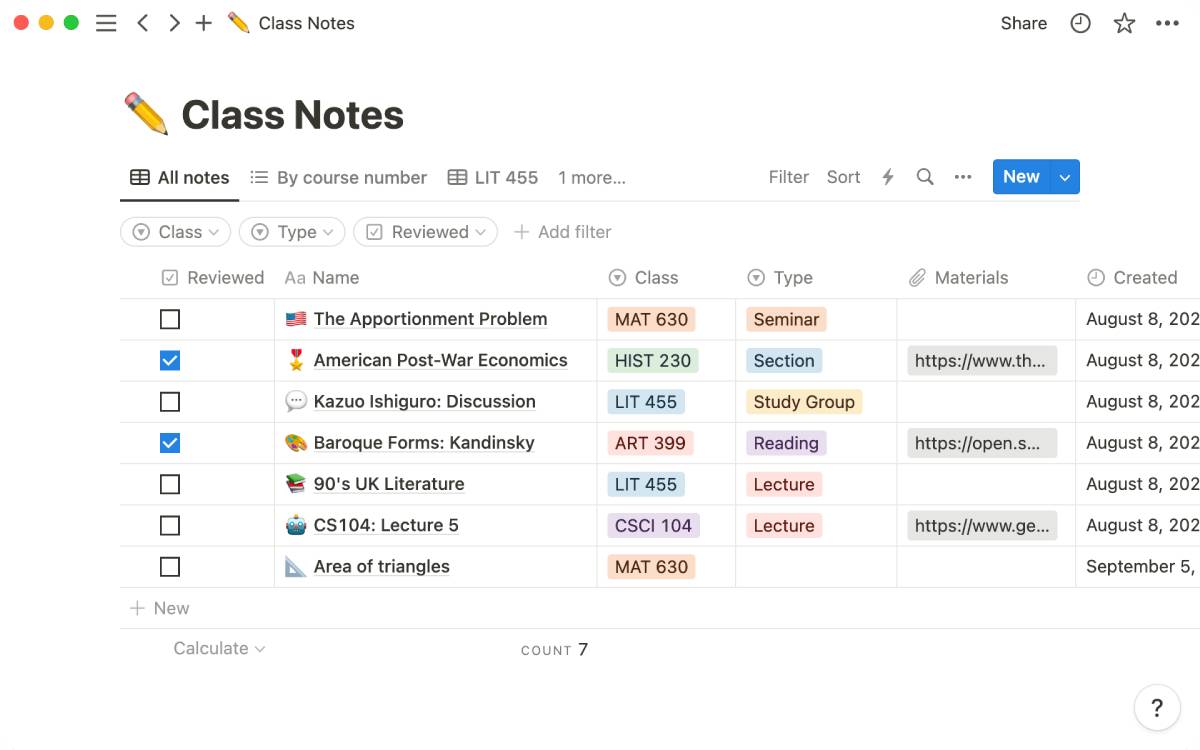
Notion
Best for: Project-based learners and those who want an all-in-one workspace
Features:
- Rich media integration
- Kanban boards, databases, to-do lists
- Templates for study organisation
Pros:
- Highly customisable
- Great for planning and note-taking
- Collaborative features are top-tier
Cons:
- Can be overwhelming to set up
- Requires time to master layout building
OneNote (Microsoft)
Best for: Students who prefer freeform, hand-written or typed notes
Features:
- Handwriting support for tablets
- Notebooks and sections mimic physical notebooks
- Strong integration with Office 365
Pros:
- Free with a Microsoft account
- Easy to organise notes
- Ideal for stylus users
Cons:
- An interface can feel dated
- Syncing issues reported by some users
GoodNotes 6
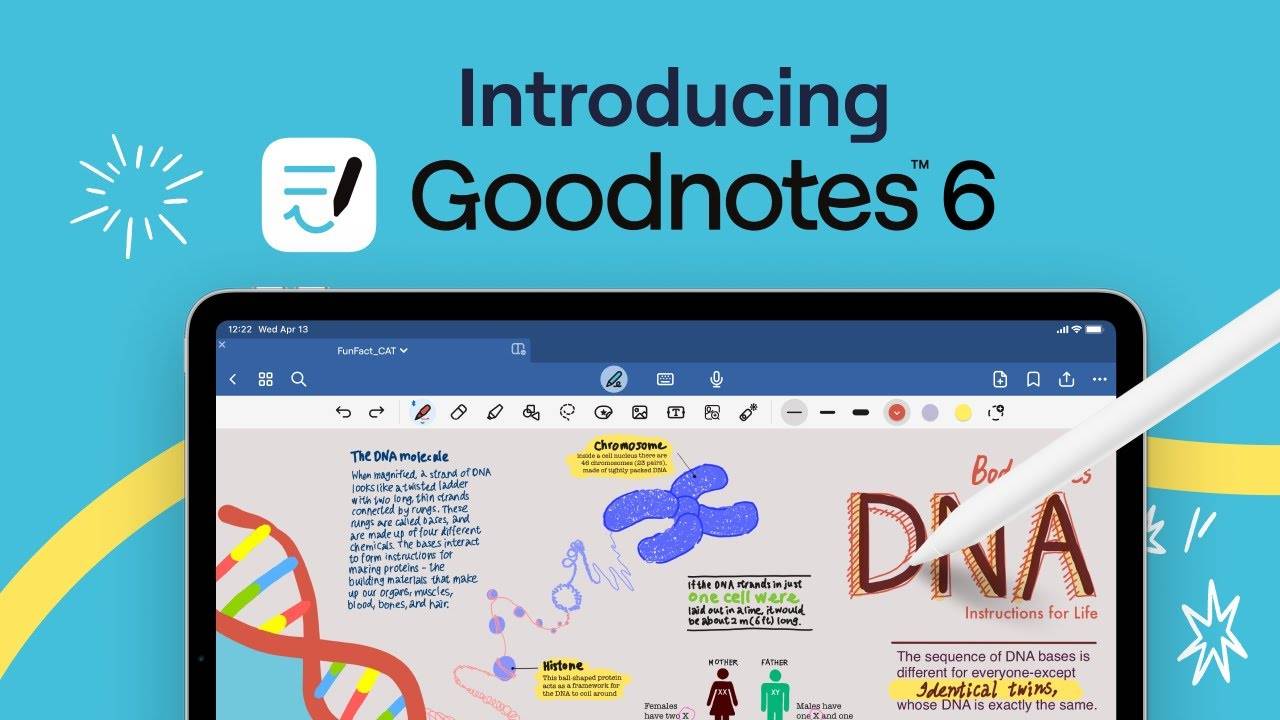
Best for: iPad users who like handwriting their notes
Features:
- Apple Pencil support
- Digital paper templates
- PDF annotation
Pros:
- Smooth handwriting experience
- Ideal for STEM students who draw diagrams
- Strong export options
Cons:
- iOS-only
- One-time purchase fee required
Evernote
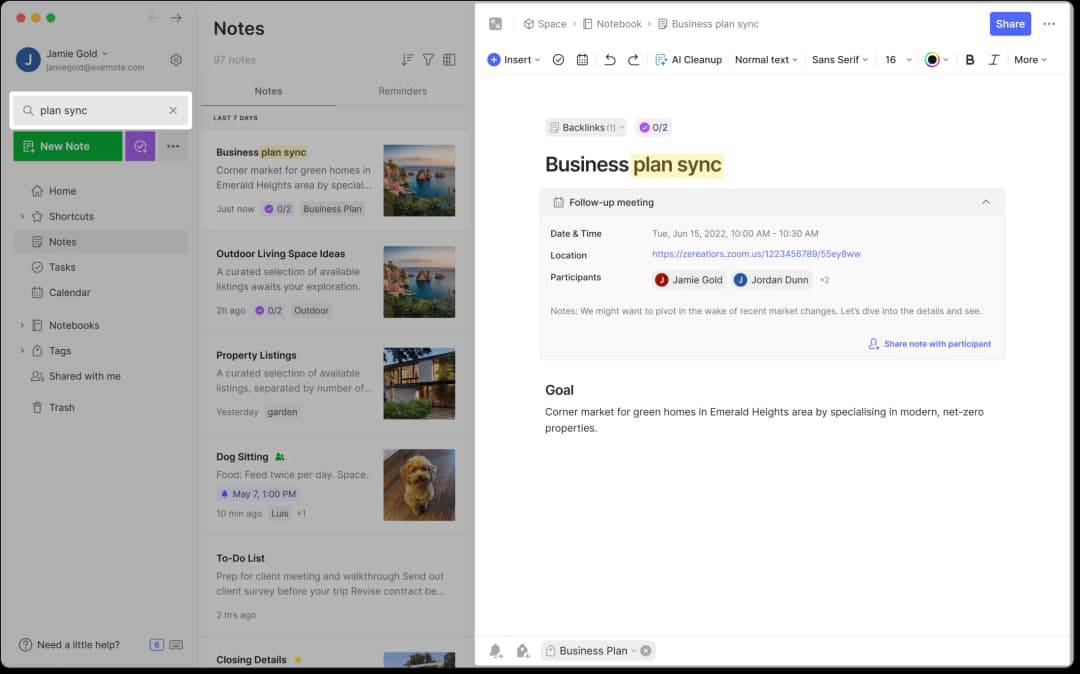
Best for: Students who need a powerful search function and tagging Features:
- Web clipping
- Document scanning
- Note syncing across platforms
Pros:
- Excellent text recognition (even in images)
- Flexible formatting
- Trusted by professionals for over a decade
Cons:
- Premium tier needed for advanced features
- Can feel bulky for simple use cases
Google Keep
Best for: Quick thoughts, checklists, and mobile-friendly notes
Features:
- Color-coded notes
- Voice-to-text
- Seamless Google integration
Pros:
- Lightweight and fast
- Syncs perfectly with Google Workspace
- Great for reminders and on-the-go notes
Cons:
- Lacks advanced organisation features
- Not ideal for in-depth study materials
Additional Expert Tips & Common Mistakes to Avoid
Tips for Effective Note-Taking with Apps
1. Use Templates Wisely: Many apps offer templates—lecture outlines, Cornell notes, project trackers. Use these to reduce setup time and increase consistency across your notes.
2. Tag and Title: Everything Always include clear titles and tags. This makes finding specific notes faster and more efficient—especially during exam season.
3. Incorporate Active Recall: Rewriting key concepts from your notes without looking is one of the best ways to test retention. Use flashcards or summary boxes at the end of your notes.
4. Sync with Calendars and To-Do Lists: Some apps like Notion and Evernote let you schedule reminders or link tasks to your notes. Take advantage of this for smarter time management.
Common Mistakes Students Should Avoid
- Overloading notes with too much content: Focus on summarising and key points. Don’t transcribe lectures word for word.
- Not reviewing notes regularly: Schedule review sessions weekly so your notes stay fresh.
- Ignoring backup options: Always ensure your notes are backed up. Even the best tech can fail.
- Using too many apps at once: Stick to one or two tools to maintain consistency and avoid confusion.
Advanced Insights and Expert Recommendations
Choose Apps That Align with Your Learning Style
- Visual learners benefit from apps that support diagrams, mind maps, and embedded videos.
- Auditory learners might prefer apps that record lectures and sync them with text.
- Kinesthetic learners do better with apps that support drawing, handwriting, or interactive elements.
Combine Note-Taking Apps with Other Tools
Use your note app with digital flashcards (like Anki), scheduling apps (like Google Calendar), or cloud storage tools (like Dropbox or Drive). This integrated ecosystem can elevate your academic workflow.
Don’t Underestimate Simplicity
While robust features are great, don’t overlook a simple, clean interface. An intuitive app can speed up your process, reduce distractions, and improve your focus during intense study sessions.
Set Yourself Up for Academic Success
Digital note-taking has become a cornerstone of student productivity—and for good reason. The best note-taking apps not only help you capture information but also allow you to revisit, reorganise, and rethink it. The right tool can simplify your academic life. Whether you’re studying for finals, working with classmates, or organising your thesis, it helps.
First, identify the features that are important to you, like handwriting support, cloud syncing, multimedia, and collaboration. Then, try out a few options before making a decision. When you find the one that fits your needs, you’ll notice a real difference in how smoothly your study sessions go.