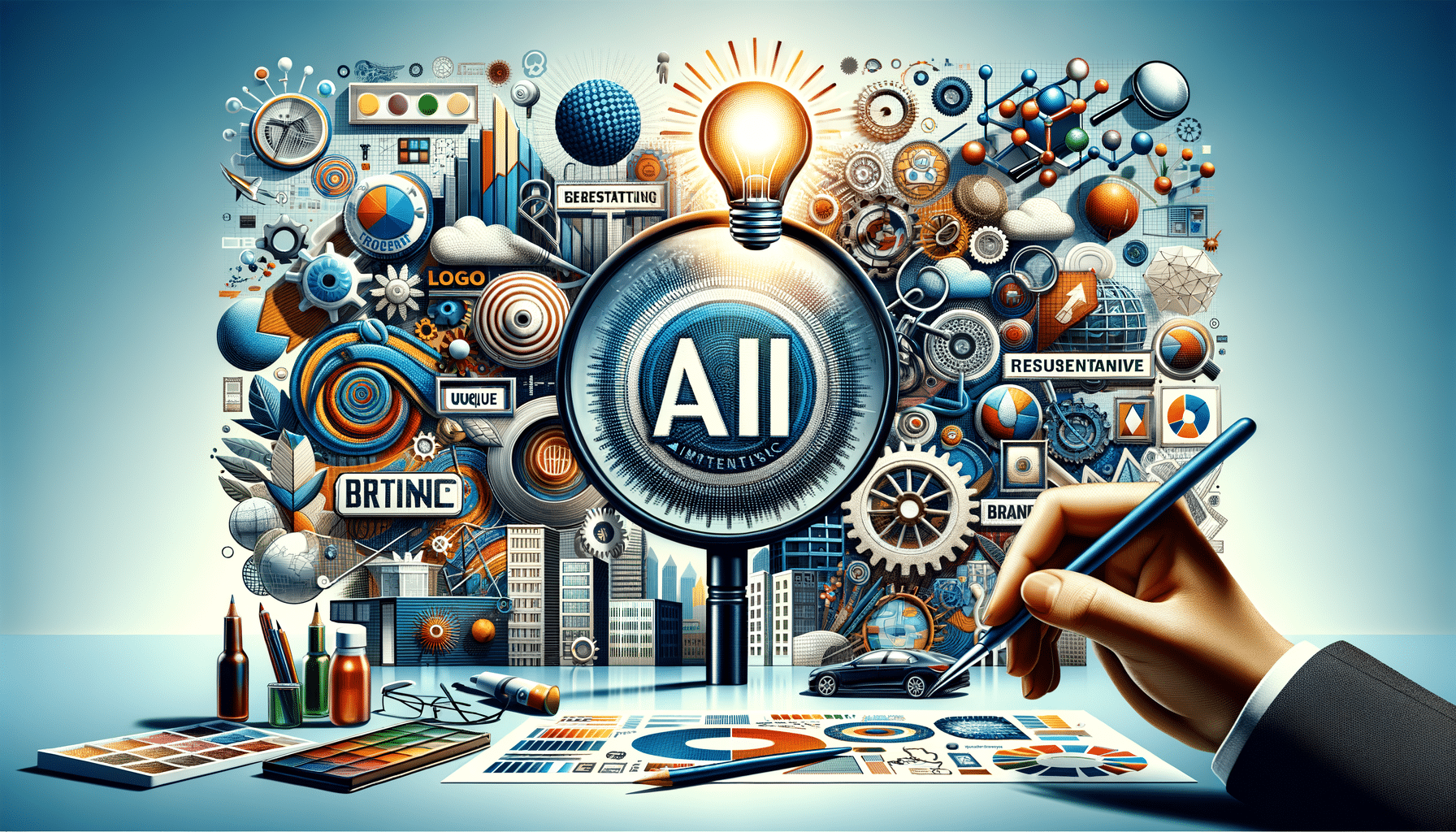Hosting Productive Virtual Study Sessions
In an increasingly digital world, learning has taken on a whole new shape. Whether you’re studying for GCSEs, prepping for uni exams, or brushing up on professional skills, chances are you’ve attended—or at least been invited to—a virtual study group. But let’s be honest: not all online study sessions are created equal. Some are energising, collaborative, and productive. Others? A bit like trying to herd cats over Zoom.
So, how do you ensure your virtual study group actually helps you learn, rather than becoming just another screen-time sinkhole? Let’s dive into some practical, people-first online study tips and study session ideas that work.
Why Virtual Study Groups Matter

Peer learning isn’t just a buzzword. According to the Educational Endowment Foundation (EEF), collaborative learning can boost student progress by an average of five months. But even beyond the data, having a study buddy (or several) can:
- Keep you accountable – When someone else is expecting you to show up, you’re more likely to stay committed.
- Build confidence – Explaining concepts to others helps reinforce your own understanding.
- Foster motivation – Studying alongside others reduces isolation and encourages momentum.
Setting Up Your Virtual Study Group

A productive virtual study group doesn’t just happen by chance. Here’s how to lay the groundwork:
1. Choose the Right Platform
Pick a tool that suits everyone’s needs. Some popular options include:
- Zoom or Google Meet for real-time video discussions
- Microsoft Teams or Slack for ongoing communication
- Notion or Google Docs for collaborative note-taking
Keep it simple. The goal is to reduce friction so everyone can focus on learning.
2. Set Clear Expectations
Before your first session, agree on:
- Study goals – Are you revising a specific topic or working on problem sets?
- Meeting times – Choose regular slots that suit most members.
- Session format – Will it be a silent co-study (like a virtual library), or will you be discussing topics out loud?
Having structure avoids the dreaded “what are we doing again?” syndrome.
3. Keep the Group Small and Focused
Too many cooks can spoil the broth. Aim for 3–5 participants per session to maintain intimacy and minimise chaos.
Hosting a Successful Study Session
Now you’re set-up, here’s how to make each session productive and engaging:
1. Begin with a Quick Check-In
Spend the first 5–10 minutes connecting as humans. Ask:
- What are your study goals today?
- Any challenges you’re facing?
- Wins or breakthroughs since the last session?
This creates psychological safety and helps everyone feel supported.
2. Use the Pomodoro Technique
Work in focused 25-minute blocks with 5-minute breaks in between. This keeps energy up and discourages burnout.
You can even use shared Pomodoro timers like Pomofocus or Forest to stay in sync.
3. Assign Roles
Rotating roles give everyone ownership:
- Timekeeper – Keeps the group on track.
- Facilitator – Guides discussions, ensures everyone contributes.
- Note–taker – Summarises key takeaways in a shared doc.
This isn’t about being rigid. It’s about building a structure that serves everyone.
4. Mix Up the Format
Keep things fresh with varied study session ideas:
- Peer teaching – Take turns explaining concepts to the group.
- Q&A rounds – Pose tough questions and discuss answers.
- Mock quizzes – Use platforms like Kahoot or Quizlet.
- Silent co-working – Cameras on, mics off, working together.
Having a blend of active and passive sessions keeps engagement high.
5. Reflect and Wrap Up
End each session with a brief reflection:
- What did you accomplish?
- What’s your next step?
- Any feedback for the group?
This helps reinforce learning and builds a stronger sense of progress.
Common Pitfalls (and How to Avoid Them)
1. Scheduling Woes
People are busy. Use tools like Doodle or When2Meet to find common availability and agree on a recurring time slot.
2. Tech Troubles
Wi-Fi issues and platform confusion can derail a session. Appoint a go-to person to troubleshoot, and always have a backup plan (like switching from Zoom to Google Meet).
3. Passive Participation
It’s easy to tune out in virtual meetings. Combat this with:
- Frequent check-ins
- Rotating roles
- Interactive formats (e.g., shared whiteboards)
4. Lack of Follow-Through
A productive session is great, but what happens next?
Create a shared to-do list for members to update between sessions. Apps like Trello or Google Tasks can help maintain momentum.
Real Stories: Virtual Study Wins
Emma, a psychology student, shared how her group used a shared Google Doc to compile case study notes. “It became our go-to revision tool. We each added colour-coded insights and theories. When exams came, we felt prepped and less panicked.”
Meanwhile, Josh and his engineering mates tackled past paper questions on Zoom every Thursday. “We took turns screen-sharing and walking through problems. It turned revision into something social instead of solitary.”
Make Virtual Work for You

Hosting productive virtual study sessions doesn’t require fancy tools or rigid rules. What it does require is a bit of planning, a sprinkle of creativity, and a whole lot of empathy.
So, whether you’re a seasoned student or diving back into learning after a break, don’t underestimate the power of peer support. Find your study buddies, test different formats, and refine as you go.
Have you tried hosting a virtual study session? What worked (or flopped) for you? Drop your tips in the comments, share this with your group chat, or subscribe for more actionable learning insights!