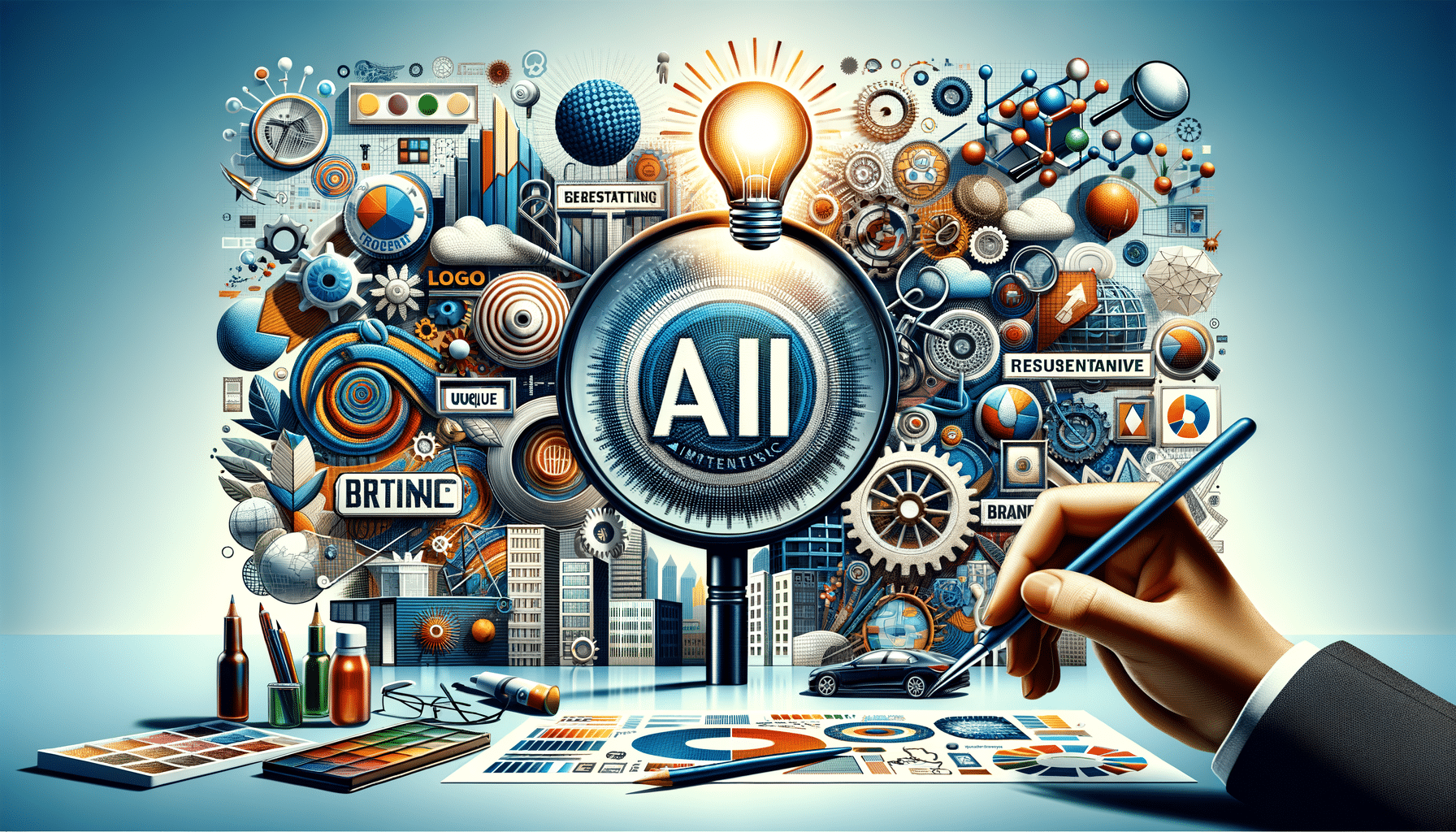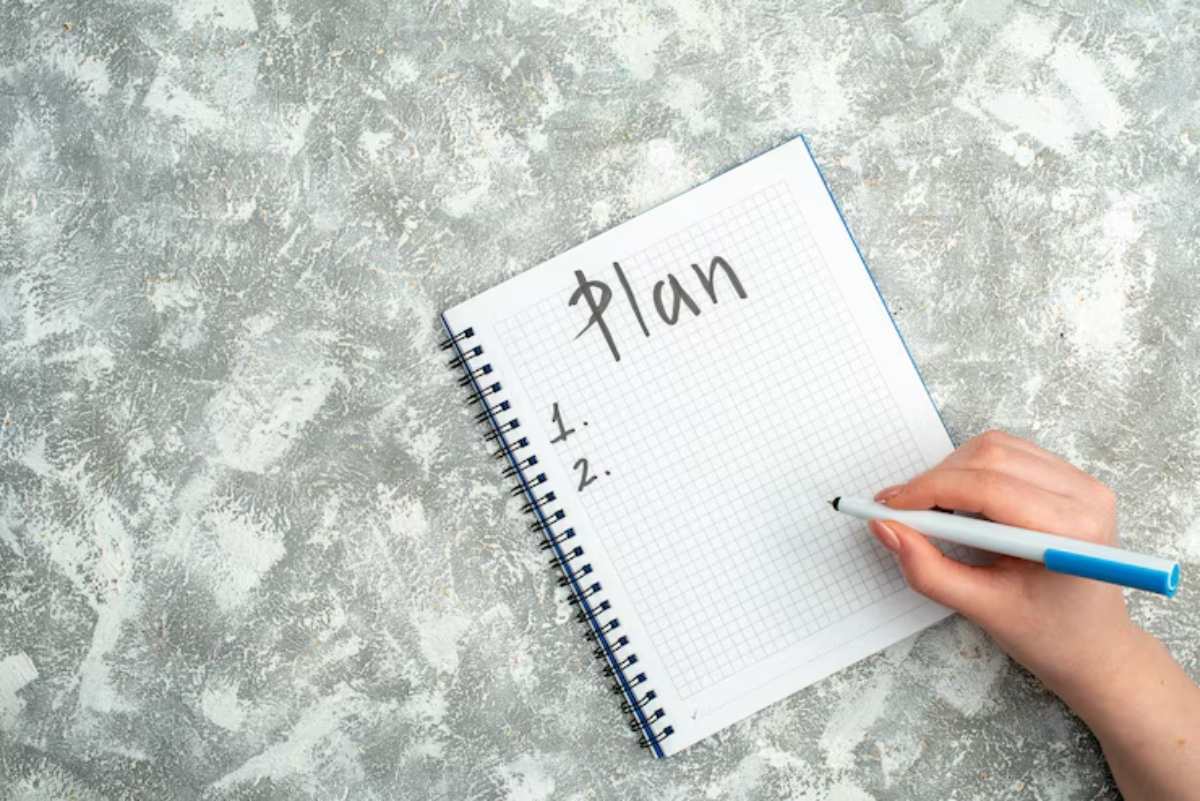
How to Plan Your Study Week in 30 Minutes
Struggling to stay on top of your study load? You’re not alone. Between shifting deadlines, sudden assignments, and the occasional motivation slump, it’s easy to feel overwhelmed. But what if you could regain control with just half an hour each week? Using a weekly study planner and a quick scheduling method can help you block out focused time, reduce stress, and boost your academic results. Let’s break it all down.
Why Weekly Planning Works: Understanding the Core
Planning your study week isn’t just about being organised—it’s about working smarter. Research in educational psychology shows that time-blocking and scheduling improve focus and reduce cognitive load. According to Dr. Barbara Oakley, co-creator of the wildly popular Learning How to Learn course, our brains need structure to process and retain complex information efficiently.
Using a weekly study planner is especially effective because it:
- Helps you prioritise important tasks ahead of time
- Encourages spaced repetition, which boosts long-term memory
- Prevents burnout by including breaks and rest periods
- Offers a sense of control, which reduces anxiety
And best of all? Once you get the hang of it, it only takes 30 minutes to plan your entire week.
Quick Reference Checklist: Weekly Planning in 7 Easy Steps

- Review your upcoming deadlines
- Estimate the time needed for each subject/task
- Block time chunks into a weekly calendar
- Set aside review and revision slots
- Build in buffer time for flexibility
- Include breaks and rest periods
- Reflect and adjust at the end of the week
Step-by-Step Guide: Plan Your Study Week in Just 30 Minutes

1. Review What’s Ahead (5 minutes)
Start with a bird’s-eye view. Look at your syllabi, assignment portals, and personal commitments. Note anything with a due date or prep requirement.
Pro tip: Use colour-coding (e.g., red for urgent, blue for ongoing, green for breaks) to visually prioritise tasks.
2. Estimate Task Duration (5 minutes)
Be realistic. Underestimating how long tasks take is a common pitfall. If it’s your first time, double your initial guess and adjust over time.
Important tip: Add 10–15% more time than you think you’ll need. It’s better to have leftover time than feel rushed.
3. Time Block Your Calendar (10 minutes)
Use a digital calendar (Google Calendar works well) or a printable planner to block off time for each task. These are your study time blocks. Stick to consistent time windows where possible.
- Mornings: Good for new or difficult topics
- Afternoons: Great for revision or lighter tasks
- Evenings: Ideal for review or low-intensity work
4. Add Review and Revision Sessions (3 minutes)
Don’t wait until the day before an exam. Build in review sessions throughout your week. Spaced review boosts retention and reduces last-minute cramming.
Pro tip: Schedule 15–30 minute reviews of previous material before starting a new topic.
5. Include Buffer Time and Breaks (3 minutes)
Life happens. Unexpected things will pop up, so protect your schedule by blocking out 30–60 minutes of buffer time daily.
Breaks are non-negotiable:
- Take a 5-minute break every 25 minutes (Pomodoro Method)
- Schedule longer breaks between subjects
6. Stay Flexible—but Accountable (2 minutes)
You won’t always follow your schedule to the minute, and that’s okay. What matters is having a structure to fall back on.
Important Tip: Check your calendar daily and shift blocks if needed. Think of it as editing, not erasing.
7. Reflect and Improve (2 minutes)
At the end of each week, spend a few minutes evaluating:
- What worked well?
- Where did you fall behind?
- How can you adjust your plan?
This creates a feedback loop that strengthens your self-discipline and study habits over time.
Best Practices to Boost Results

- Use recurring events in your digital calendar to automate repeated tasks.
- Limit multitasking—focus on one subject per block.
- Keep your planner visible—whether it’s digital widgets or printed on your wall.
- Reward yourself after tough sessions to stay motivated.
“Discipline is remembering what you want.” — David Campbell
Incorporating a quick weekly study planner session into your routine gives you back time, clarity, and control. And remember, the goal isn’t perfection—it’s consistency.
FAQs
Q: What’s the best time to do my weekly planning?
A: Sunday afternoon or evening works well for most, but choose any quiet time where you can reflect without distractions.
Q: Should I use a digital or paper planner?
A: Whichever you’ll stick to! Digital calendars are easier to edit and sync across devices, while paper planners feel more tactile and mindful.
Q: How much should I plan in one block?
A: Try 45–90 minutes of focused work per block, followed by a short break. Over time, you’ll learn what suits your concentration span.
Q: What if I don’t stick to the plan?
A: That’s normal! The point isn’t rigidity—it’s awareness. Adjust, don’t abandon. It’s a process.
Take Charge of Your Time: Start This Week
A solid weekly study plan can turn chaos into clarity. By investing just 30 minutes each week, you’ll feel more focused, less stressed, and ready to tackle anything your studies throw your way.
Ready to take control of your study schedule? Start your planner today and reclaim your time.
Want to learn more about smart study techniques? Check out our article on How to Use Active Recall with Any Subject for your next learning boost!