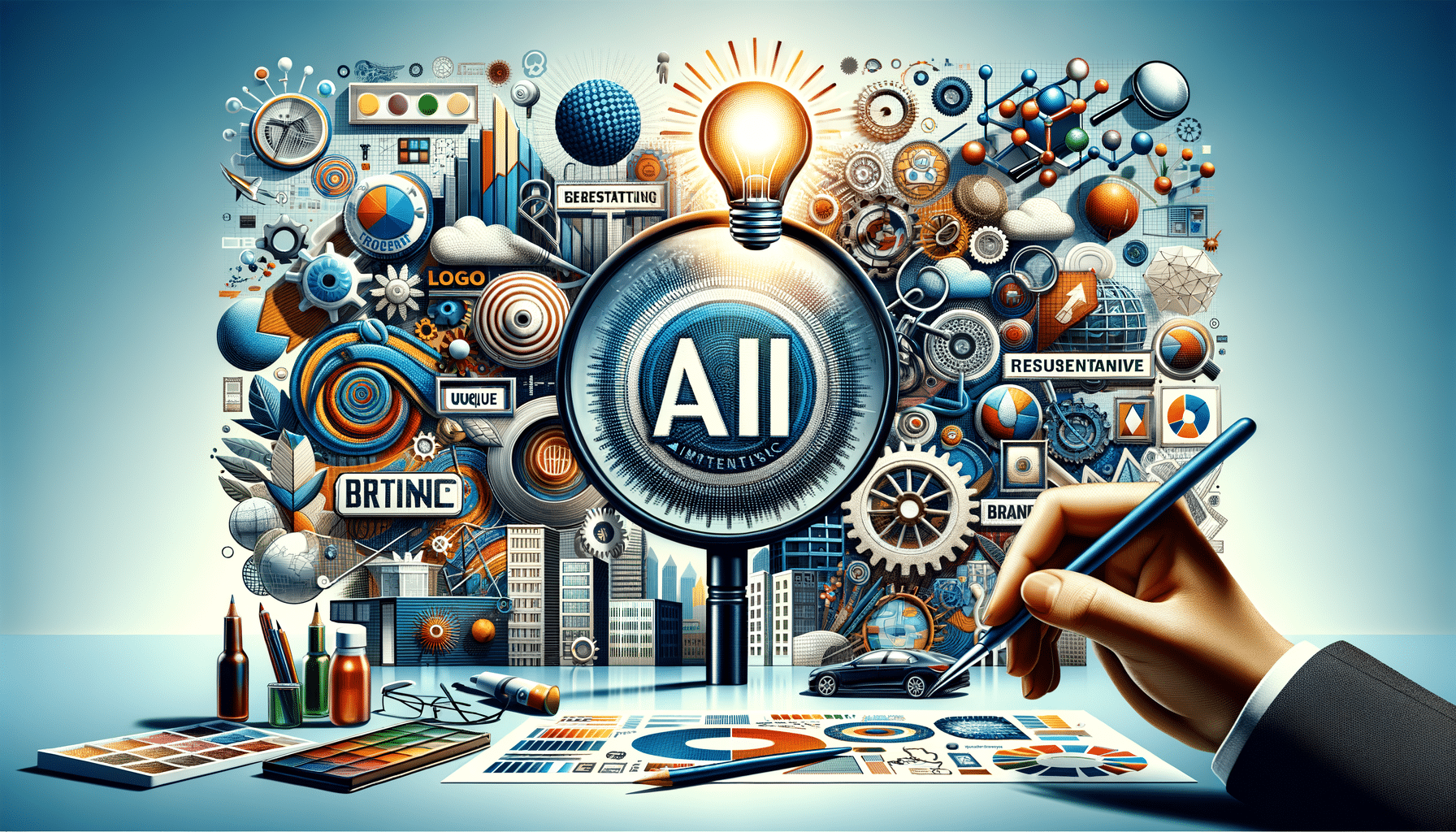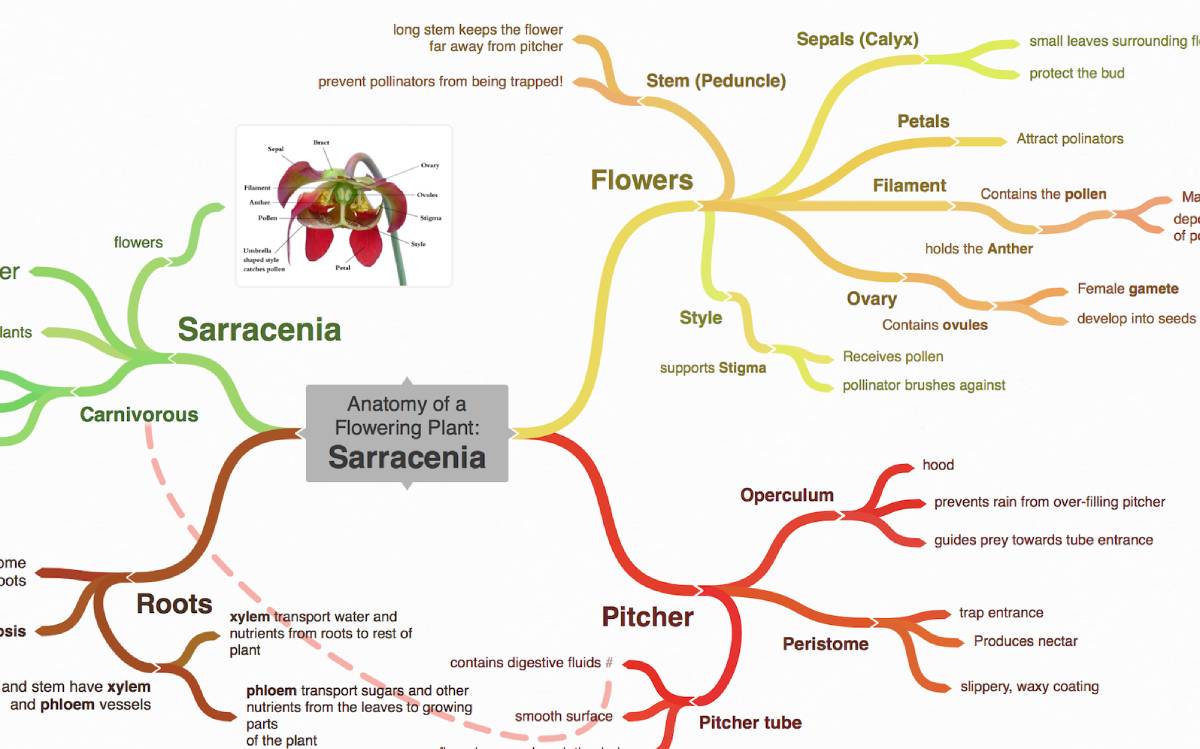
Mind Mapping Tools to Organise Your Thoughts
In today’s fast-paced learning environment, organising your thoughts isn’t just helpful—it’s essential. Mind mapping helps with studying for exams, planning projects, or grasping tough subjects. It provides a clear and adaptable way to understand and remember information.
Mind mapping tools are no longer just for creatives or business strategists. They are now essential tools for students in all fields. They help turn scattered ideas into clear, visual stories. This blog explores the best mind mapping study tools in 2025 and how to use them to your academic advantage.
Why It Matters
The Science Behind Visual Thinking
Our brains are wired to process visuals faster than text. Studies show that concept maps boost memory. They link ideas, which helps you remember information later. When students create concept maps, they connect facts. This helps them engage with the material actively. It’s better than just reading or highlighting.
Bridging Complexity with Clarity
Subjects such as biology, history, literature, and business require students to process a lot of information. Mind maps break these subjects down into digestible clusters, showing how ideas are related. This helps in both understanding and long-term retention.
Key Benefits of Using Mind Mapping Tools
1. Visual Organisation of Ideas
Mind maps display your thoughts in a branching structure—starting with a central idea and expanding into subtopics. This mimics how the brain naturally stores and retrieves information.
2. Improved Focus and Creativity
Focusing on one main idea helps students stay on topic. It also lets them find connections they might miss with linear note-taking.
3. Simplified Revision
Rather than flipping through dozens of pages of notes, one glance at a well-structured mind map can recap an entire topic. It’s especially useful for final exam reviews or presentation prep.
4. Active Learning
Creating a mind map requires analysis, synthesis, and evaluation of material. These are all higher-order cognitive skills that promote deeper learning.
Top Mind Mapping Tools for Students

1. MindMeister
Best for: Real-time collaboration and visually appealing design
Key Features:
- Cloud-based access from any device
- Real-time group mind mapping
- Templates for project planning and academic notes
Why students love it: It’s great for group projects and brainstorming. The clean interface makes mapping easy.
2. XMind
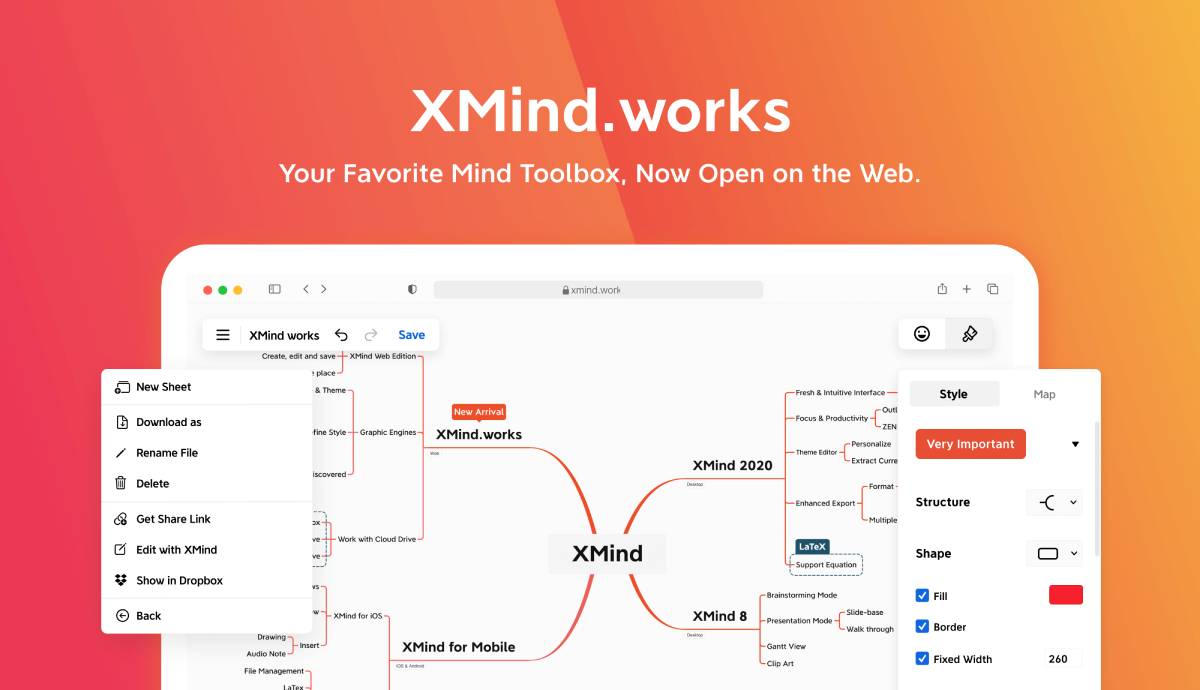
Best for: Deep thinking and advanced formatting options
Key Features:
- Fishbone diagrams, logic charts, and tree maps
- Zen mode for distraction-free thinking
- Seamless export to PDF, PNG, and Office formats
3. Coggle
Best for: Simplicity and ease of use
Key Features:
- Drag-and-drop interface
- Collaborative editing
- Colour-coded branches for clarity
Ideal for beginners, Coggle is fast, user-friendly, and perfect for quick concept breakdowns.
4. Lucidchart
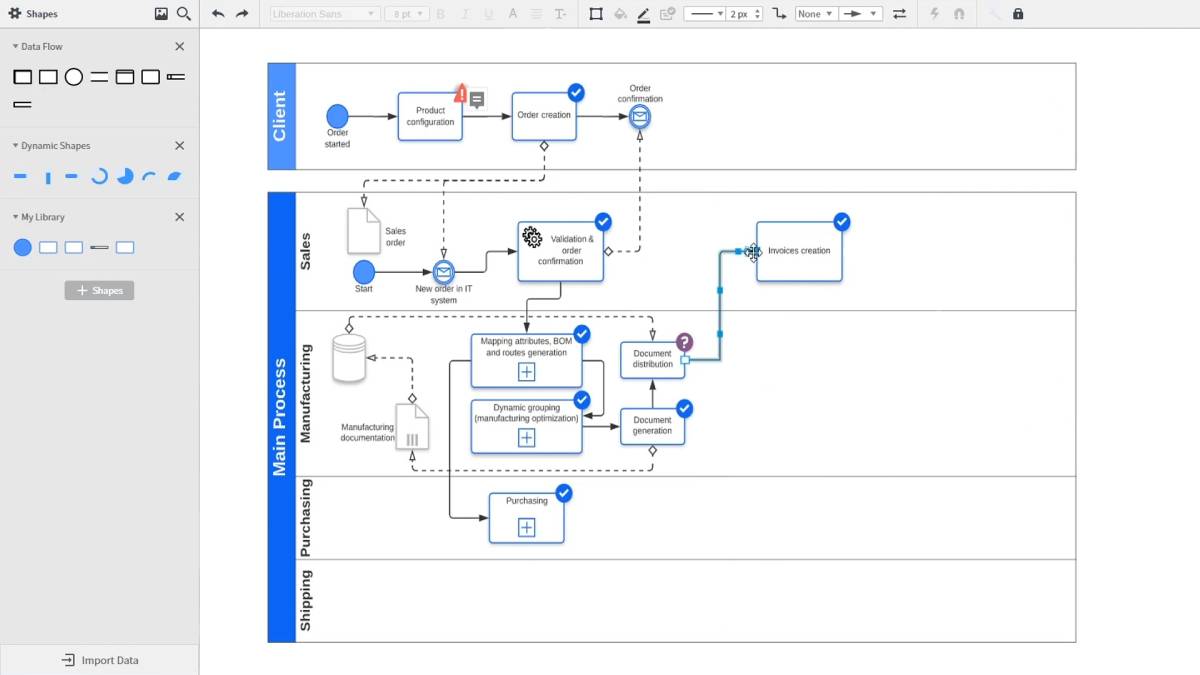
Best for: Combining mind mapping with flowcharts and data diagrams
Key Features:
- Supports multiple diagram types
- Integrates with Google Drive and Microsoft Teams
- Real-time collaboration tools
Lucidchart is great for STEM students. It helps them combine ideas and workflows easily.
5. Miro
Best for: Visual learners and brainstorming sessions
Key Features:
- Infinite canvas with sticky notes, images, and icons
- Templates for mind mapping, kanban, and timelines
- Strong collaborative tools
Great for ideation and planning larger projects, especially in design and business fields.
Additional Expert Tips & Common Mistakes to Avoid
Tips for Getting the Most from Mind Maps
1. Start with a Clear Central Topic: Every effective mind map begins with a clearly defined central concept. Whether it’s a lecture theme, exam topic, or research question, make sure it’s focused.
2. Use Keywords, Not Sentences: Mind mapping works best when using keywords. Full sentences clutter the map and reduce its visual clarity.
3. Incorporate Colours and Icons: Use various colours for branches and symbols. This helps to show information visually. This boosts recall.
4. Connect Concepts with Arrows: Draw connections between related ideas across branches. This helps establish relationships that aren’t always obvious in linear notes.
Common Pitfalls to Watch For
- Overcomplicating the Map: Keep your maps clean and uncluttered. Too many nodes can overwhelm rather than clarify.
- Skipping the Review: A mind map is a tool, not a final product. Always revisit and revise it as you understand more.
- Using the Wrong Tool for the Task: Some tools are better for quick brainstorming, others for detailed academic work. Match your tool to your purpose.
- Avoid Manual Input: Many tools create links and diagrams automatically. But entering concepts by hand helps you remember better.
Advanced Insights and Expert Recommendations
Match Your Tool to Your Study Style
- Auditory learners: Try combining a mind mapping app with voice notes or recorded lectures.
- Kinesthetic learners: Opt for tools like XMind or Miro that allow for drag-and-drop and tactile manipulation.
- Visual learners: Choose apps with colour coding and icon libraries for maximum clarity.
Integrate Mind Maps with Study Workflows
Use your mind maps to:
- Plan essays and presentations
- Summarise chapters or textbook units
- Prepare study guides and exam reviews
- Track project progress using timelines or task branches
Go Beyond Academics
Mind mapping isn’t limited to study use.
Students can use it for:
- Goal setting and habit tracking
- Planning schedules or semester timelines
- Brainstorming creative ideas or business ventures
Adding mind mapping to your daily routine boosts your grades and also helps with personal productivity and decision-making.
Mind Mapping is More Than a Study Hack
Mind mapping is a cognitive tool that empowers students to make sense of complexity. Mind maps turn chaos into clarity. They help you map research topics, organize your semester, and break down tough theories.
Today’s mind mapping study tools go far beyond pen and paper. Students can use tools like MindMeister, XMind, and Miro. These platforms help them work together, visualise ideas, and store thoughts in an easy-to-search format.
Using the right tool and sticking with it can help you remember information, grasp topics quickly, and study with more confidence.
Start experimenting with one or two of the tools mentioned here. With a little practice, you’ll discover how mind mapping can unlock the full potential of your academic brainpower.