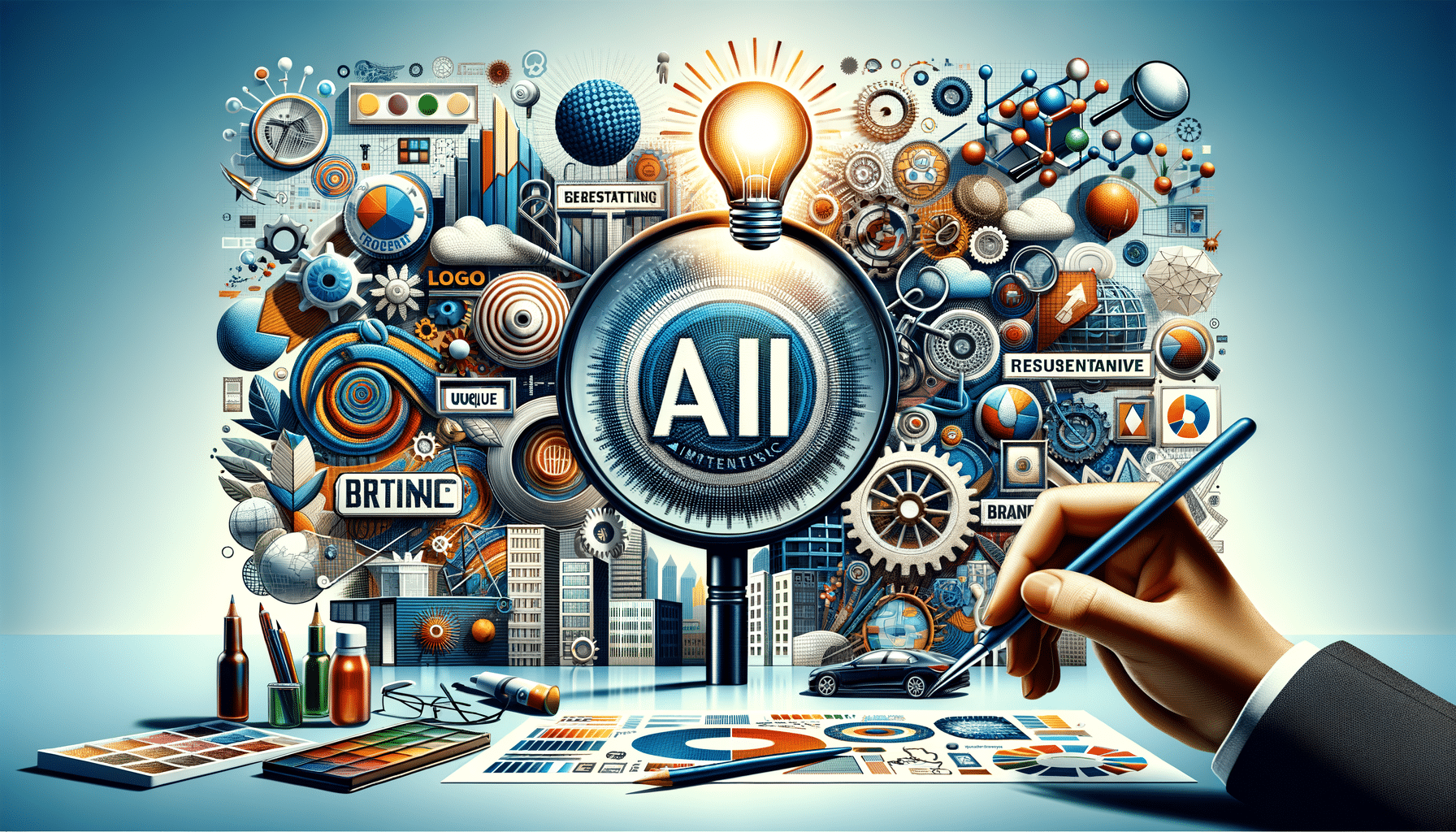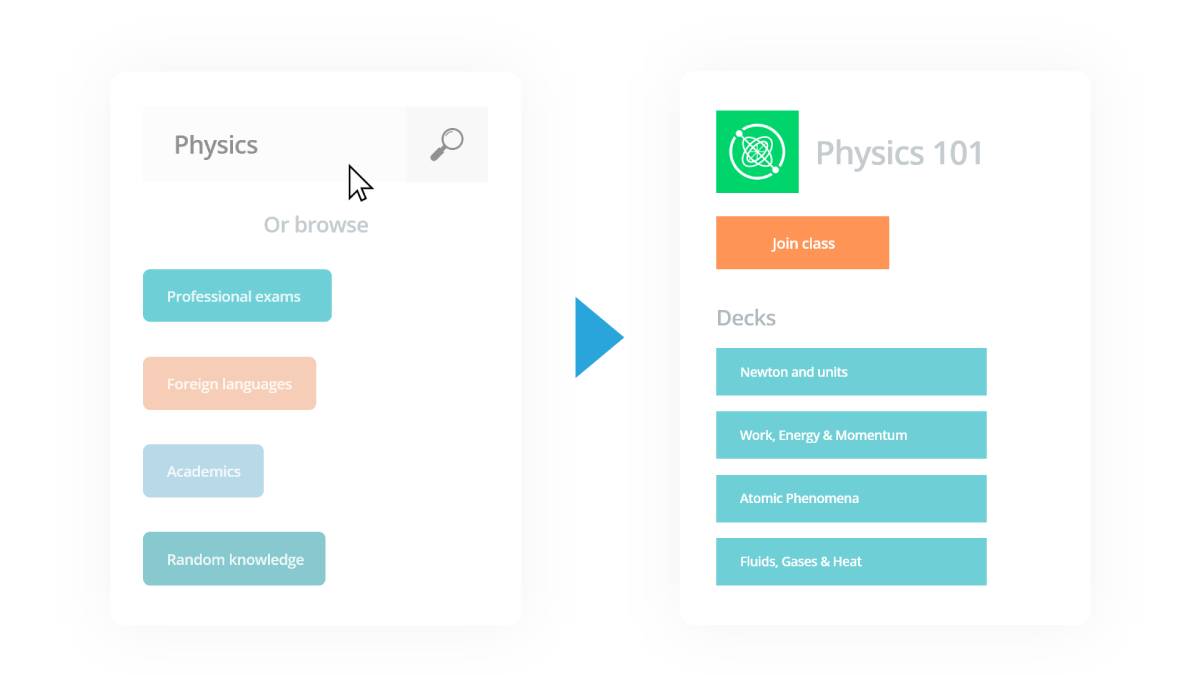
Top Flashcard Apps That Actually Work
Flashcards have long been a staple in the world of learning, praised for their simplicity and effectiveness. In today’s digital world, the simple index card has turned into a strong study tool. It now offers features like spaced repetition, gamification, and syncing across devices. Choosing the right flashcard app can boost your studying and help you remember information. This is true whether you’re a student getting ready for exams or a professional learning new material.
This guide covers the best flashcard apps today. We will explain what makes them effective. We’ll also help you choose the one that fits your learning style and goals.
Why It Matters
The Shift Toward Smarter Studying
With increased demands on time and attention, efficiency is key in modern learning. Flashcard apps help make studying easier. They let you focus on what you don’t know,
The best apps don’t just do Q&A. They use smart learning techniques. This includes spaced repetition systems (SRS), visual tools, and adaptive algorithms. These features help make your study experience personal.
Convenience and Accessibility
No more carrying around a stack of index cards. A good study app keeps your flashcards handy—on your phone, tablet, or laptop. You can review them quickly on the bus or dive deep at your desk.
Key Benefits of Using Flashcard Apps
1. Boosts Memory Through Spaced Repetition
One of the most powerful features of top-tier flashcard apps is spaced repetition. This technique helps you review information right before you might forget it. This boosts memory retention and cuts down on cramming.
2. Customizable and Shareable Decks
Most apps allow you to create personalised flashcards or download pre-made decks. You can customise content with images, audio, or tags—and even collaborate with classmates or study groups.
3. Visual and Interactive Learning
Interactive tools, such as image flashcards, audio cues, and fill-in-the-blank formats, make learning lively and engaging. They engage visual and auditory learners effectively.
4. Progress Tracking and Motivation
Built-in tracking systems help you measure your progress over time. Some apps also include gamified elements like streaks or daily goals to keep your momentum going.
Best Flashcard Apps to Consider
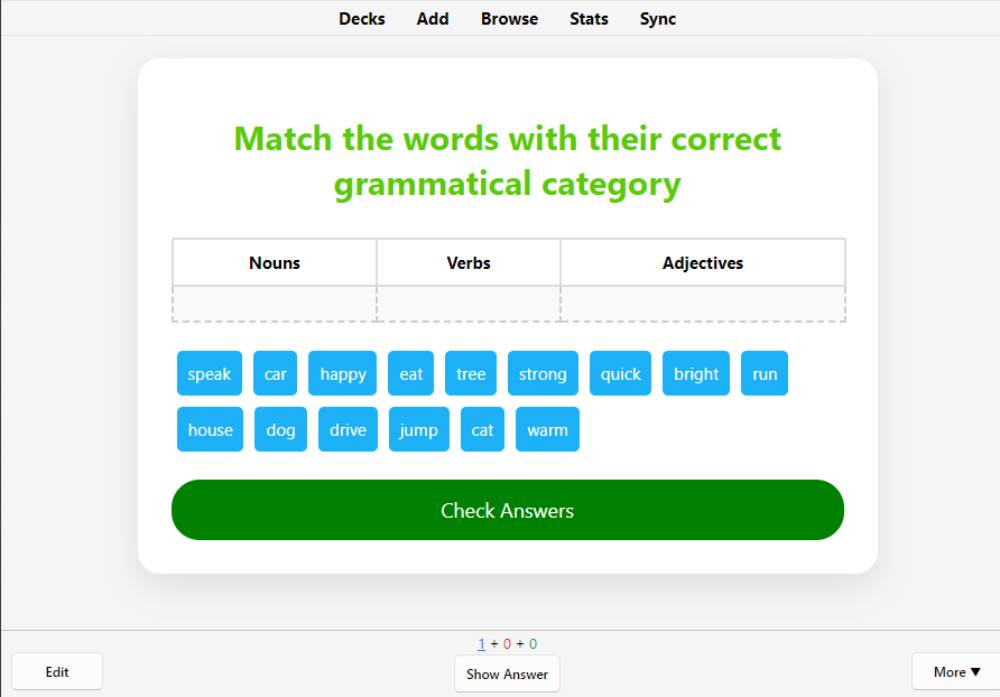
Anki
Best for: Serious learners, medical students, and language students. Strengths: Anki uses one of the most advanced spaced repetition algorithms.
It’s ideal for mastering detailed and long-term content. Pros:
- Open-source and free
- Add-ons for advanced customisation
- Syncs across devices.
Cons:
- Steep learning curve for beginners
- Less polished UI
Quizlet
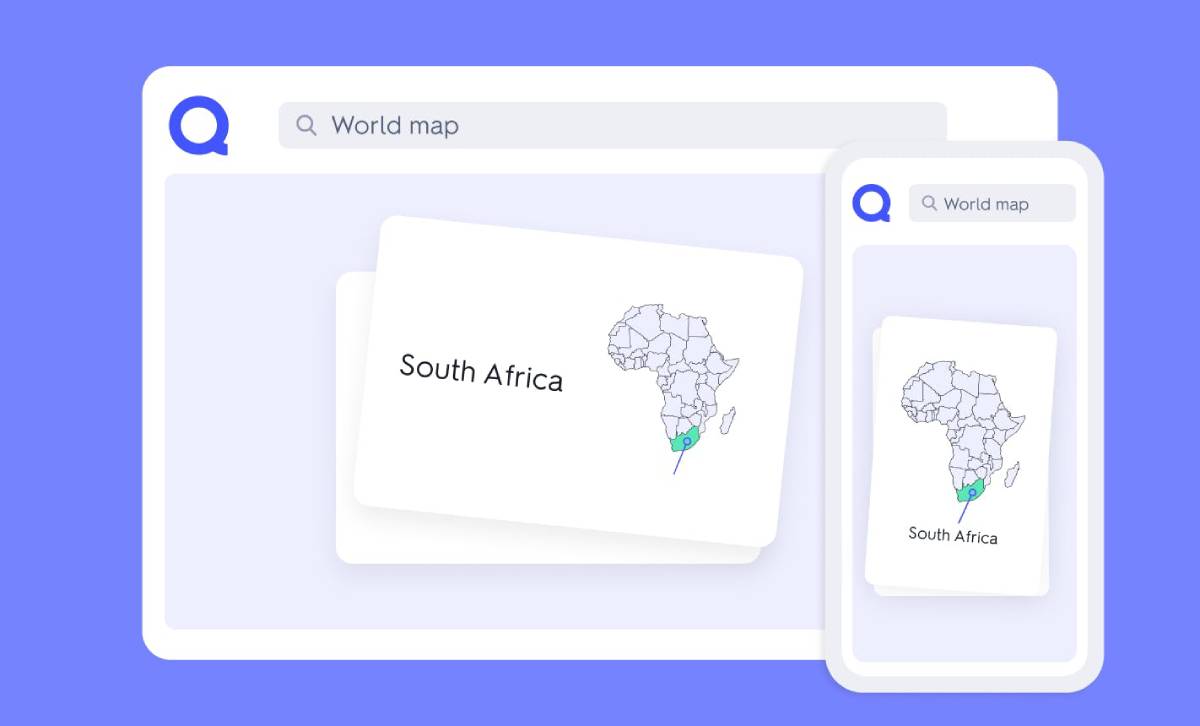
Best for:
Students are seeking a simple and attractive experience. Strengths: A big database of user-made flashcard sets, easy design, and various study modes, like games.
Pros:
- Easy to use
- Supports images and audio
- Collaborative study options
Cons:
- Limited spaced repetition in the free version
- Ads unless you upgrade to Quizlet Plus
Brainscape
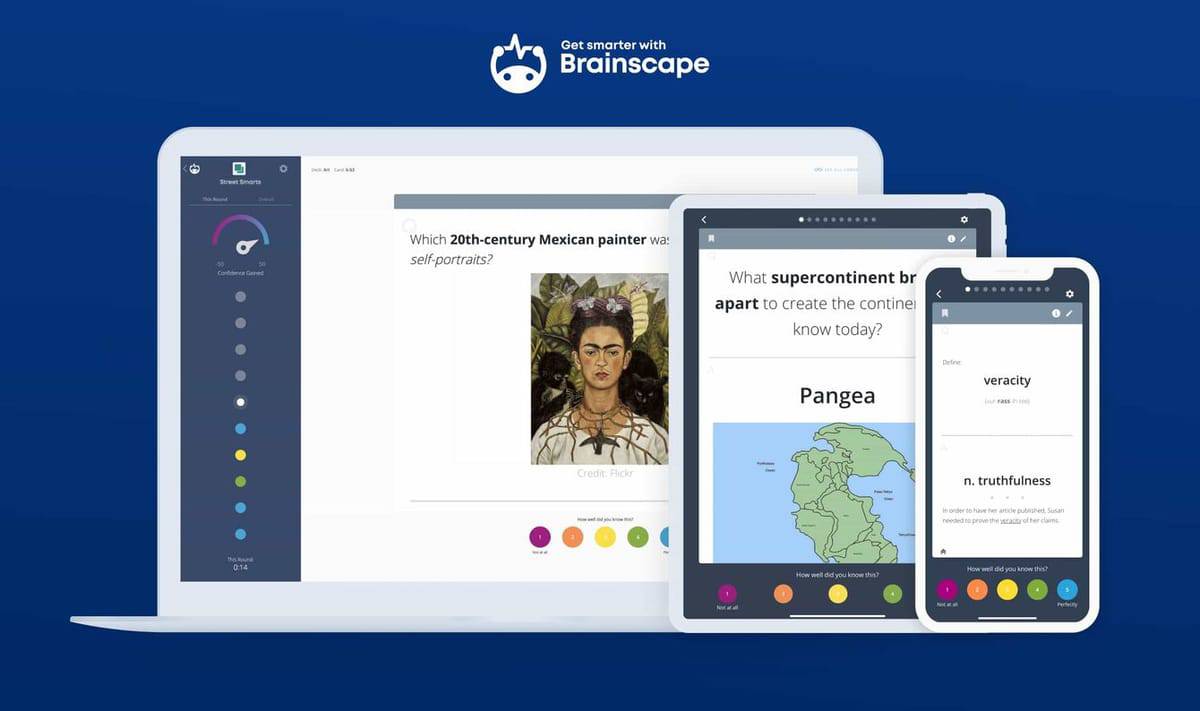
Best for:
Learners seeking a structured, confidence-based system. Strengths: Brainscape uses confidence ratings to plan flashcard reviews.
Great for self-evaluation and improving weak areas.
Pros:
- Web and mobile access
- Syncs across devices
- Tracks confidence and performance
Cons:
- Subscription required for full access
- Limited free content
TinyCards by Duolingo (Note: Now discontinued but alternatives are emerging)
Best for: Language learners who liked Duolingo’s interface. Strengths: A fun, gamified way to learn new vocabulary.
Pros:
- Simple, clean interface
- Duolingo-style game elements
Cons:
- Discontinued—users should look for alternatives like Anki or Quizlet for similar features
StudySmarter
Best for: Students juggling many subjects
Strengths: Merges flashcards, notes, and performance tracking in one place.
Pros:
- Supports multiple study resources
- Clean, modern UI
- Works well for university-level learners
Cons:
- Some content behind paywalls
- App performance can vary across devices
Additional Expert Tips & Common Mistakes to Avoid
How to Get the Most Out of Your Flashcard App
1. Focus on Active Recall: Don’t just passively flip through cards. Read the prompt, try to recall the answer, and then check your response. This method strengthens learning far more than rereading.
2. Use Images and Mnemonics: Visual elements and memory tricks can make even the most boring facts stick. Many apps let you embed images or link to external media.
3. Stick to Short and Clear Cards: Keep cards simple. Each flashcard should cover one concept or fact. Overloading a single card with information defeats the purpose of spaced repetition.
4. Review Consistently: Make flashcard reviews a daily habit. Set reminders or build reviews into your morning or evening routine. Even 10 minutes a day adds up.
Common Mistakes to Watch Out For
- Cramming with flashcards the night before an exam defeats the purpose of spaced repetition.
- Creating cards that are too vague or complex makes it hard to review effectively.
- Not syncing across devices can lead to lost data or duplicate work.
- Ignoring progress tracking means you’re missing out on valuable feedback.
Advanced Insights and Expert Recommendations
When to Use Flashcards—and When Not To
Flashcards are excellent for memorizing factual information: definitions, vocabulary, dates, formulas, or processes. However, they’re not ideal for learning complex concepts, critical thinking, or essay writing skills.
For the best results, use flashcards with other methods. Try mind mapping, summarising notes in your own words, or having group discussions.
Expert-Endorsed Study Strategies
1. Combine SRS with Retrieval Practice: Use spaced repetition in tandem with active testing. Try writing out answers on paper or teaching the concept to someone else.
2. Use a Blended App Routine: Pair your flashcard app with a task management app (like Notion or Todoist) to organise study goals and deadlines.
3. Choose Quality Over Quantity: Ten well-designed flashcards are better than fifty rushed ones. Take time to create useful, meaningful cards with context.
The Right Tool for Smarter Study
Not all flashcard apps are created equal. The best choice depends on your learning goals, preferred style, and subject matter. Whether you use Anki for anatomy or Quizlet for French, these tools can boost your studying. Using StudySmarter helps you keep multiple topics organised. Just remember to use them wisely!
Remember: the app itself won’t do the work. With the right strategies and regular use, flashcard apps are great tools for keeping knowledge long-term.
Ready to upgrade your study sessions? Start by exploring one app that fits your needs and build from there. If you’d like a side-by-side comparison based on your study goals or subjects, I’d be happy to help tailor recommendations.