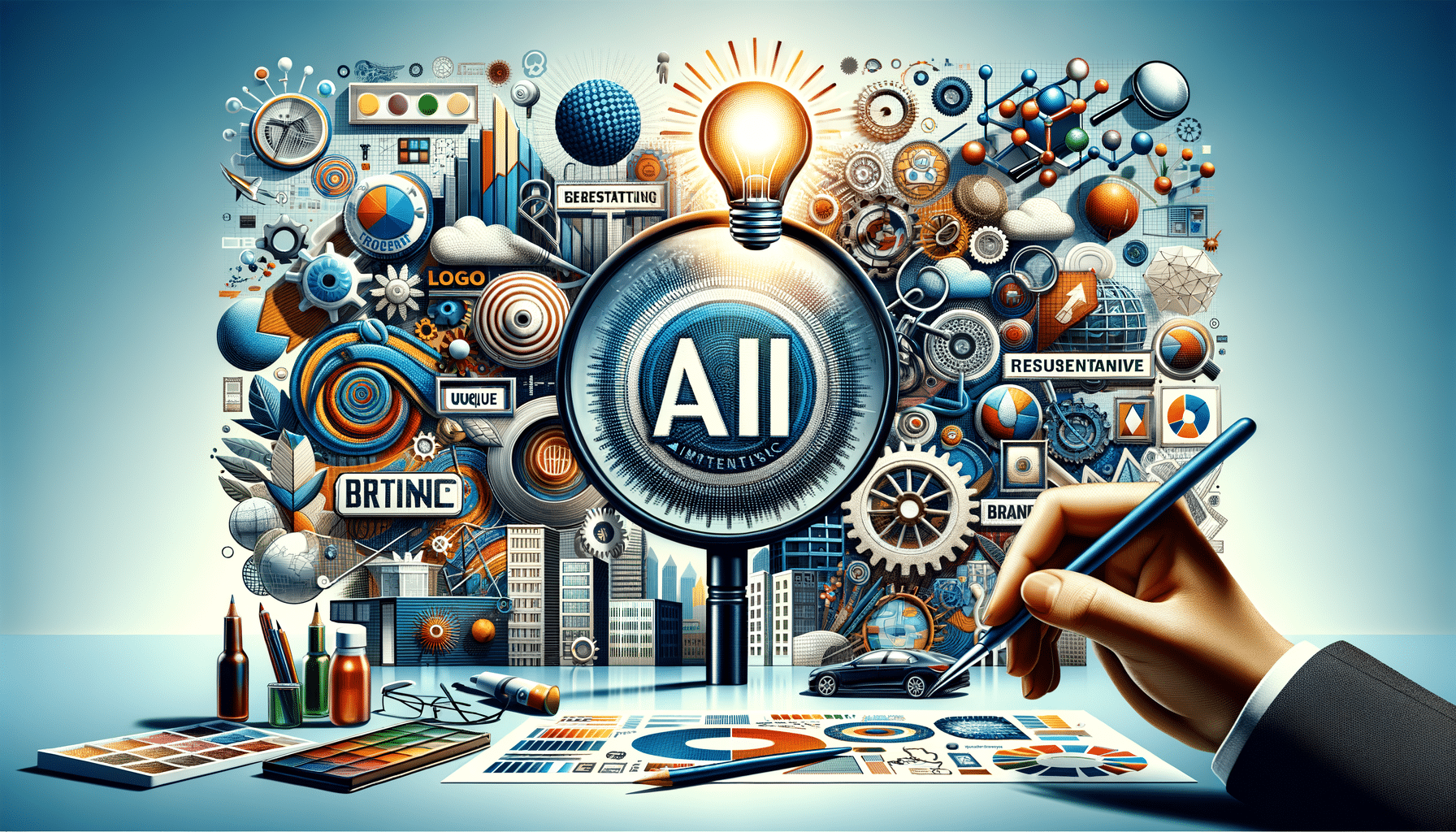Using Google Calendar to Build Your Study Plan
Ever found yourself with a massive to-do list and no idea where to start? You’re not alone. One of the biggest challenges students face — whether in secondary school, university, or remote learning setups — is managing time efficiently. Between coursework, deadlines, revision, and perhaps even a part-time job, it’s easy to feel like there’s never enough time in the day.
That’s where Google Calendar steps in.
This free, easy-to-use tool can be your secret weapon for building a practical, personalised study plan that helps you stay on track. In this post, we’ll explore how to use Google Calendar to design a study schedule that actually works. Whether you’re cramming for exams or spreading out your revision across a semester, these strategies will help you study smarter, not harder.
Why It Matters: Organisation Fuels Academic Success
A structured calendar does more than remind you of appointments — it reduces stress, improves focus, and frees up mental space.
Here’s why using a study planner like Google Calendar is essential:
- Prevents last-minute panic: With deadlines and exam dates mapped out, you’re less likely to cram or forget tasks.
- Encourages consistency: Regular study blocks create habits, and habits fuel progress.
- Boosts productivity: Having a visual plan helps you make the most of your time — even if you’re juggling multiple subjects or responsibilities.
- Improves work-life balance: With clear time boundaries, you’ll make space for rest, hobbies, and social time without the guilt.
Key Benefits of Using Google Calendar for Studying
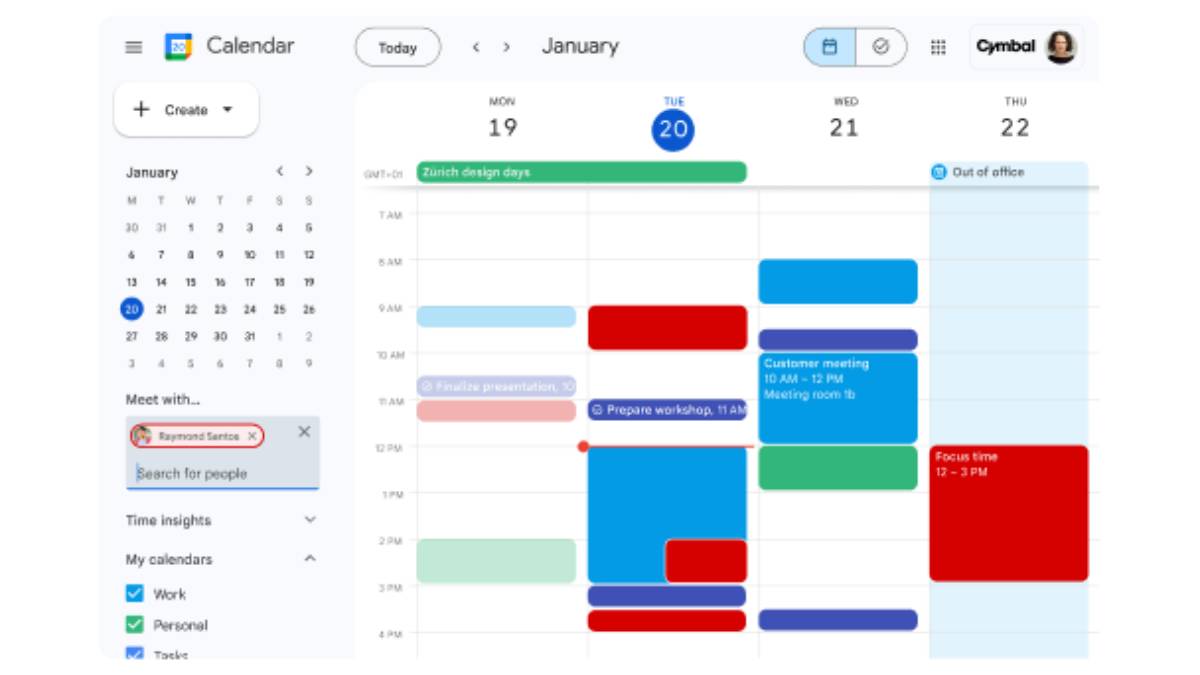
1. It’s Free, Flexible, and Cross-Device
Whether you’re using a laptop, tablet, or phone, your calendar is always synced. No more excuses like “I forgot my planner at home.”
2. Time Blocking Builds Focus
Time blocking is the technique of assigning specific time slots to tasks, and it’s ideal for studying. By scheduling focused 1-2 hour sessions for each subject, you train your brain to concentrate deeply.
3. Visual Layout = Mental Clarity
Google Calendar’s colour-coding, labels, and recurring events make it easy to see what your day looks like at a glance. It’s like building a visual dashboard for your academic life.
4. Integration with Other Tools
You can link your calendar to Google Tasks, Google Keep, or even Trello to sync to-dos and reminders. It’s not just a calendar — it’s a whole productivity ecosystem.
How to Set Up Your Google Calendar Study Plan

Step 1: Start with Your Fixed Commitments
Before blocking in any study time, add your non-negotiables:
- Lectures and seminars
- Part-time work
- Family obligations
- Meals and sleep
This gives you a realistic overview of the time you actually have available.
Step 2: Add in Study Blocks
Now that you know your available time windows, schedule your study sessions.
- Be specific: Label each block with the subject or topic (e.g. “Biology – Cell Structure Revision”).
- Use the description field: Add links to Google Docs, task lists, or past papers you want to tackle.
- Start small: If you’re new to time blocking, begin with 1-hour sessions and build from there.
Step 3: Colour-Code for Clarity
Use different colours for different types of tasks:
- Blue for lectures
- Green for study sessions
- Yellow for exams
- Purple for personal time
This helps you visually balance your week — and spot if you’re, say, overloading on one subject or neglecting rest.
Step 4: Set Reminders and Alerts
You can get an email or pop-up alert 10 minutes, 1 hour, or even a day before your study session. This gives you time to mentally prepare — or wrap up another task in time to switch gears.
Additional Expert Tips & Common Mistakes to Avoid
Avoid: Overloading Your Day
Studying for 8 hours straight looks productive on a calendar, but it’s a fast track to burnout. Break things up with 5–10 minute breaks every hour or longer breaks every few hours.
Tip: Try the Pomodoro Technique — 25 minutes of focus followed by a 5-minute break.
Avoid: Ignoring Buffer Time
Always allow extra time between sessions or events. Things take longer than expected. Don’t plan back-to-back study blocks — you’ll lose momentum quickly.
Tip: Plan Weekly Reviews
Set a recurring event every Sunday evening to review your past week and adjust your plan.
Ask yourself:
- What worked?
- What didn’t?
- What can I do differently next week?
Tip: Use “All-Day” Tasks for Deadlines
Use all-day events at the top of your calendar to mark:
- Essay deadlines
- Assignment due dates
- Exam dates
This keeps key dates top of mind and helps you work backwards when planning revision.
Advanced Insights and Expert Recommendations
Personalise Your Study Rhythm
Some people focus best in the morning, others are night owls. Use your natural energy peaks to your advantage:
- Morning person? Block study sessions from 8am–11am.
- Afternoon thinker? Target your best hours between 1pm–4pm.
- Evening owl? Try 6pm–9pm when it’s quieter.
Keep track of when you feel most productive, and adapt your plan accordingly.
Layer in “Themed” Days
Instead of switching subjects every day, try themed days. For example:
- Monday: Science
- Tuesday: Languages
- Wednesday: Review and catch-up
- Thursday: Humanities
- Friday: Flashcard revision
This reduces cognitive switching and helps you go deeper into one subject area.
Take Advantage of Recurring Events
If you study the same subject weekly at the same time, set it as a recurring event. It saves time and strengthens your study habits.
Your Schedule Is Your Superpower

Building a structured study planner in Google Calendar doesn’t just help you stay organised — it empowers you to take control of your academic journey.
You’re no longer reacting to stress or scrambling at the last minute. You’re choosing when, where, and how you’ll tackle your goals. That’s a powerful shift.
Start small. Add your classes, insert your next assignment deadline, and block off one study session this week. Once you get the hang of it, you’ll wonder how you ever managed without it.
Take Action Now: Open your Google Calendar and start mapping out your week. And if you found this helpful, share it with a fellow student who could use a little structure too.
Let your calendar become your quiet partner in success — always there, always on time, never overwhelmed.